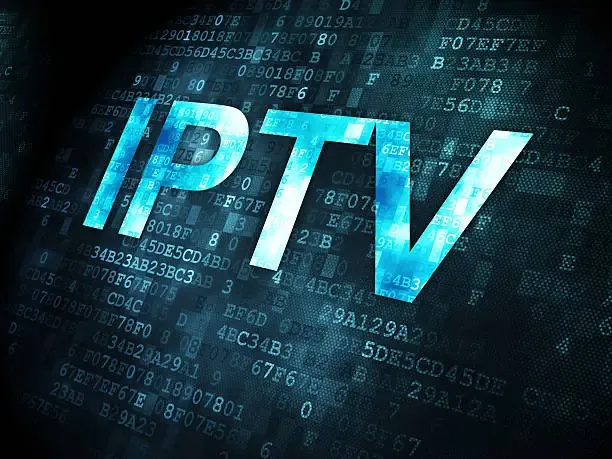How to Start Your IPTV Subscription
A Beginner’s Guide to Accessing Premium Channels with IPTV
Choose a Reliable IPTV Provider
Start by researching IPTV providers, and select one known for high-quality streaming, a broad selection of global channels, and reliable customer support. IPTVFoxWorld is an ideal choice, offering a comprehensive range of channels with advanced features like Anti-Freeze technology and HD quality.
Select a Subscription Plan
Visit the IPTVFoxWorld website and choose a subscription plan that suits your needs. With monthly, quarterly, and annual options, IPTVFoxWorld offers flexibility, so you can select the plan that best fits your viewing habits and budget.
Sign Up and Make a Payment
Once you’ve chosen your plan, create an account on IPTVFoxWorld by entering your details. Follow the checkout process to complete the payment using your preferred method. IPTVFoxWorld will send a confirmation email with everything you need to get started.
Receive Login Credentials and Setup Instructions
Check your email for a confirmation message from IPTVFoxWorld. This email will contain your login credentials, server URL, and setup instructions. Keep these details accessible, as you’ll need them during the setup.
Choose Your Device for Streaming
Decide on the device you want to use for streaming. IPTVFoxWorld is compatible with a wide range of devices, including Smart TVs, Amazon Fire Stick, Android TV boxes, tablets, computers, and mobile phones. This flexibility allows you to watch your favorite content on the screen of your choice.
Install the IPTV App
Download and install an IPTV app that’s compatible with your chosen device. Some popular options include IPTV Smarters and TiviMate for Android devices, Smart IPTV for Smart TVs, and GSE Smart IPTV for iOS devices. Open the app once installed to begin configuration.
Enter Your IPTVFoxWorld Login Details
Open the IPTV app and navigate to the settings menu or login section. Enter the credentials provided in your IPTVFoxWorld confirmation email, including your username, password, and server URL. Save your settings, and the app will connect to IPTVFoxWorld, giving you access to all your channels.
Organize and Customize Your Channel List
Explore IPTVFoxWorld’s channel lineup, which is organized by category for easy browsing. Customize your list by creating a favorites section or organizing channels based on genre or region, making it easy to access your preferred content.
Use a VPN for Privacy and Unrestricted Access
Consider using a VPN for additional privacy and to bypass regional restrictions if you’re streaming content from abroad. Install a VPN app on your device, connect to a server in the desired location, then open your IPTV app to enjoy secure, unrestricted access. IPTVFoxWorld is fully compatible with VPNs for a safe and versatile streaming experience.
Optimize Your Streaming Experience
Ensure a stable internet connection for the best performance. IPTVFoxWorld recommends at least 10 Mbps for HD and 25 Mbps for 4K streaming. For optimal stability, use an Ethernet connection, or position your Wi-Fi router close to your device. With Anti-Freeze technology, IPTVFoxWorld adjusts the stream bitrate to prevent interruptions, ensuring a seamless viewing experience.
Troubleshoot Common Issues
If you encounter buffering or freezing, try lowering the resolution within the app or restarting your device and router. Keep your IPTV app up-to-date to benefit from performance improvements. For persistent issues, contact IPTVFoxWorld’s customer support for prompt assistance.
Why IPTVFoxWorld is the Best Choice for IPTV
IPTVFoxWorld offers a broad selection of global channels, HD and 4K streaming, Anti-Freeze technology, and device compatibility, making it a top choice for IPTV users. To begin your subscription, visit IPTVFoxWorld and enjoy premium global content on any device.