Understanding IPTV and Black Screen Issues
Internet Protocol Television (IPTV) represents a transformative shift in how viewers consume television content. Unlike traditional broadcast methods, IPTV utilizes internet protocols to deliver television programs and movies via broadband networks. Users receive content through set-top boxes, smart TVs, or other internet-enabled devices, allowing access to a wide array of channels, on-demand content, and streaming services. This technology has gained popularity due to its flexibility and adaptability, enabling viewers to watch their preferred shows on various devices.
However, as with any technology, IPTV systems are not immune to problems, with black screen issues being among the most common. Users may encounter a black screen for several reasons, ranging from network disruptions to hardware incompatibilities or software glitches. In some cases, users may see loading symbols or error messages before the screen goes black, indicating the underlying problems associated with IPTV services. Other times, viewers may suddenly experience a loss of picture while sound continues, further compounding frustration.
The impact of black screen issues on users can be significant, disrupting the viewing experience and causing dissatisfaction with the service. For many, IPTV is not just a source of entertainment; it often serves as a primary method for accessing news, sports, and cultural programming. Therefore, the inability to connect or view content can lead to considerable inconvenience, prompting users to seek effective solutions. Understanding the specific causes of these black screen problems is essential for troubleshooting and restoring full service.
The following sections will delve deeper into potential causes as well as practical solutions to mitigate the risks of encountering a black screen while using IPTV services. By identifying the factors contributing to these issues, users can take proactive steps to enhance their viewing experience.
Common Causes of IPTV Black Screen Problems
IPTV, or Internet Protocol Television, has gained significant popularity due to its ability to deliver high-quality video content over the internet. However, users occasionally encounter the frustrating black screen problem. Understanding the common causes of this issue is essential for troubleshooting and resolving the situation effectively.
One of the primary reasons for a black screen in IPTV is a poor internet connection. IPTV services require a stable and fast internet connection to function optimally. When the bandwidth is insufficient or the connection is unstable, users may experience disruptions, leading to a black screen. Ensuring an adequate internet speed, ideally above 10 Mbps, is crucial for uninterrupted viewing.
An additional cause of the black screen can be attributed to configuration errors. Many IPTV applications need specific settings to function properly. Incorrect inputs, such as wrong server URLs or authentication details, can result in failure to connect, presenting users with a black screen instead. Therefore, reviewing the configuration settings and correcting any inaccuracies is a vital troubleshooting step.
Incompatible devices may also contribute to black screen problems with IPTV. Not all devices support every IPTV service. It is important for users to check the compatibility of their device, whether it be a smartphone, tablet, or smart TV, with the IPTV service they are attempting to use. If the device is outdated or not supported, users may face difficulties, including the persistent black screen issue.
Software glitches can further complicate the viewing experience. Occasionally, the IPTV application may encounter bugs that lead to a black screen. Regularly updating the application and the device’s operating system can help reduce the incidence of such glitches. Lastly, server outages from the IPTV provider can leave users without access to content, resulting in a black screen. Verifying with the provider about service availability can shed light on this issue.
Checking Your Internet Connection
When experiencing black screen problems with IPTV services, the first element to examine is your internet connection. A stable and fast internet connection is crucial for seamless IPTV streaming. Begin by checking your connection speed, as inadequate bandwidth can significantly impair your ability to receive video content. To do this, you can utilize online speed test tools, which measure both download and upload speeds, as well as ping rates. An ideal download speed for smooth IPTV streaming is generally considered to be at least 25 Mbps, while a minimum upload speed of 3 Mbps is recommended for proper performance.
After confirming your speed, assess the stability of your connection. Intermittent connectivity can lead to disruptions that may manifest as a black screen or buffering during streaming. To evaluate stability, observe the connection over an extended period. Noticing frequent drops can indicate problems with your router or modem. In such cases, restarting the router often resolves temporary issues. Checking for firmware updates on the router can also help improve performance.
Furthermore, consider your connection type. Wired connections are typically more reliable than Wi-Fi, which can be affected by distance from the router, interference from other devices, or physical obstructions. If possible, connect your streaming device directly to the router using an ethernet cable to enhance consistency and reduce latency.
It is also advisable to prioritize network usage during peak times. If multiple users are sharing the same connection and engaging in data-heavy activities, the available bandwidth for each user may diminish, potentially impacting your IPTV streaming experience. In this scenario, evening out the demand or upgrading to a higher bandwidth plan can prove beneficial.
Configuring Your IPTV Settings
Configuring your IPTV settings is crucial for ensuring a smooth viewing experience and preventing common issues, such as a black screen. Proper adjustments can significantly enhance performance and prevent interruptions in service. Below are essential considerations to make when setting up your IPTV service.
First, it is vital to select the correct server. IPTV services typically provide multiple server options, and choosing a closer or less congested server can lead to improved streaming quality. Access your IPTV application’s settings and navigate to the server selection area. From there, assess the available servers based on their ping times and overall performance reports. Opting for a server that has lower latency can reduce buffering and visual disruptions often associated with a black screen.
Next, adjusting video format settings can play a significant role in enhancing compatibility and performance. Many IPTV services support various video formats, which can affect playback quality depending on your device. It is advisable to experiment with different video resolutions and frame rates within your IPTV application to identify the most suitable configuration for your setup. Lowering the resolution may be a prudent approach if you consistently encounter black screen issues, as this adjustment can decrease the demand on your connection.
Furthermore, configuring your firewall settings is a critical step that is often overlooked. Firewalls can inadvertently block the signal required for streaming, resulting in a black screen or network interruptions. Check your firewall configurations, ensuring that your IPTV application is permitted full access to the internet. This may require entering specific ports or creating exceptions for the application within your firewall settings.
By carefully selecting your server, fine-tuning video formats, and adequately configuring firewall settings, you can effectively minimize the chances of encountering black screen problems while using IPTV services.
Device Compatibility and Updates
When utilizing IPTV services, a key consideration is ensuring device compatibility. IPTV functionality can vary significantly across different devices, such as smart TVs, set-top boxes, and smartphones. To achieve optimal performance, users must first verify that their devices support the specific IPTV service they intend to use. This often entails checking the service’s website or consulting product documentation to ascertain compatibility details.
Another critical aspect of maintaining device compatibility with IPTV services includes regular firmware updates. Manufacturers frequently release updates that may enhance device performance, improve streaming quality, or resolve existing issues. Failing to update the firmware can lead to malfunctioning apps or diminished video quality, potentially resulting in black screen issues. Consequently, it is advisable to periodically check for and install the latest firmware updates on your device.
In addition to firmware updates, keeping IPTV applications up to date is equally vital. Streaming apps often receive updates that improve functionality and compatibility with newer content formats. Users should proactively check for updates through their device’s app store or settings menu. This simple practice can preempt common technical issues associated with outdated software, contributing to a seamless viewing experience.
Furthermore, it is imperative to perform compatibility checks regularly, especially after any major software update on either the device or the IPTV service. Changes in software can result in unforeseen incompatibilities, leading to performance issues or streaming interruptions. By staying informed regarding device specifications and IPTV requirements, users can significantly mitigate the likelihood of encountering black screen problems and other related issues.
Troubleshooting Software and App Issues
The occurrence of a black screen while using IPTV services can often be attributed to software and application-related problems. Identifying these issues is the first step towards effectively resolving them. One common solution involves reinstalling or resetting the IPTV application. This can be done by navigating to the application settings on your device, selecting the IPTV app, and opting for the ‘Uninstall’ option. After uninstalling, visit the respective app store to download the latest version of the application. This ensures that any corrupted files or glitches are removed and replaced with fresh data.
Another practical approach is to clear the application cache. Cached data may sometimes become corrupted, leading to a black screen. To clear the cache, go to the application settings, select the IPTV app, and choose the ‘Clear Cache’ option. This process does not delete user data but can resolve many minor issues that contribute to displaying problems.
Moreover, it is essential to consider potential software conflicts that may arise from other applications running concurrently on the device. It’s advisable to close unnecessary applications, as they may consume excessive system resources, resulting in performance issues. Restarting the device can also contribute to resolving minor software glitches, as it refreshes the operating system and can free up memory resources that might be affecting the IPTV performance.
If the problem persists, checking for system updates is crucial. Outdated software can lead to compatibility issues with the IPTV application, which may result in a black screen. Ensuring that your device is updated to the latest version can mitigate these risks, as it often includes performance enhancements and bug fixes that directly affect app functionality.
Server and Service Provider Checks
When experiencing a black screen issue with your IPTV service, the first step involves examining the reliability of the IPTV service provider and their servers. Often, such problems can stem from outages or disruptions at the service provider’s end, so it’s essential to initiate contact and verify their operational status.
Start by reaching out to your IPTV service provider’s customer support. This can typically be done through various means, such as phone calls, email, or live chat. When contacting them, clearly articulate the issue you are facing with the black screen. Providing specific details, like the time the problem began and any error messages displayed, can expedite the troubleshooting process.
Additionally, many IPTV providers have status pages on their websites that display any ongoing outages or maintenance announcements. Checking these pages can save you time, as they may already indicate whether the service is experiencing widespread issues. It is prudent to keep an eye on official communication channels, such as social media accounts, where the provider might post real-time updates concerning service interruptions.
If you discover that the issue lies with the service provider, it is advisable to follow their guidance for resolution. Sometimes, simply waiting for the provider to rectify the problem may be all that is needed. However, if the service is down for an extended period, ask about compensation or alternative solutions they might offer.
In case everything appears to be functioning correctly on the provider’s side, you may also want to evaluate your own internet connection or device settings to ensure they are optimized for IPTV services. By implementing these checks, you can efficiently identify the source of the black screen problem, whether it originates from your setup or the IPTV provider’s servers.
Using Alternative Streaming Solutions
In cases where IPTV black screen problems persist despite troubleshooting efforts, exploring alternative streaming solutions becomes essential. Numerous services, both free and paid, provide users access to a vast library of television channels and on-demand content, often circumventing the issues associated with traditional IPTV setups. By understanding these alternatives, users can make informed decisions based on their specific needs and preferences.
For those seeking free options, applications such as Pluto TV and Tubi TV offer a selection of live broadcasts and on-demand entertainment without any subscription fees. Pluto TV, for instance, mimics traditional television with its linear channel offerings, providing a user-friendly interface and a variety of genres, including news, sports, and movies. Tubi TV, on the other hand, focuses on on-demand content with a large archive of films and series, catering to those who prefer binge-watching without incurring costs.
On the paid side, solutions like Hulu + Live TV and YouTube TV provide extensive channel lineups, including local channels for regional access. These platforms allow users not only to stream live television but also to enjoy a myriad of on-demand options that are critical during moments when IPTV services experience disruptions. Hulu + Live TV stands out with its content library, allowing subscribers to both watch live and stream on-demand shows, while YouTube TV is celebrated for its unlimited DVR storage feature, ensuring that users can record and revisit their favorite shows at their convenience.
Ultimately, exploring these alternative streaming solutions can help mitigate the frustrations associated with IPTV black screen problems. By carefully evaluating the features, benefits, and costs involved with each option, users can select an alternative that aligns best with their viewing habits and requirements.
When to Seek Professional Help
Troubleshooting IPTV black screen problems can often resolve common issues and restore functionality. However, there are specific scenarios where continued problems may indicate the need for professional technical support. Recognizing these instances early can save time and ensure that you receive the necessary expertise to effectively address complex issues.
Firstly, if basic troubleshooting steps, such as rebooting the device, checking cable connections, or adjusting settings, fail to resolve the issue, it may be time to consult a professional. Persistent black screens after multiple attempts to fix the issue suggest that the problem could be beyond simple user error. For example, if you notice that other devices connected to your network are also experiencing problems, this may indicate a broader connectivity or signal integrity issue that requires specialized attention.
Secondly, if you encounter error messages that you cannot interpret or resolve with online resources, seeking assistance from tech support can be advantageous. Many user manuals and online forums may provide helpful guidelines; however, they may not cover every potential fault, especially those relating to hardware malfunctions or unusual network conditions. Professionals are equipped to perform in-depth diagnostics that can pinpoint specific causes of the problem.
Moreover, if the IPTV service consistently experiences disruptions, such as intermittent black screens during usage despite seemingly stable connectivity, this could indicate a fault with the service provider itself. In such cases, contacting customer service can clarify if the issues are related to network outages or maintenance efforts. Lastly, if your device is under warranty, engaging with professional support ensures that you do not void any existing service agreements.
In conclusion, knowing when to seek professional help can significantly streamline the troubleshooting process for IPTV black screen problems, ensuring that issues are addressed efficiently and effectively.